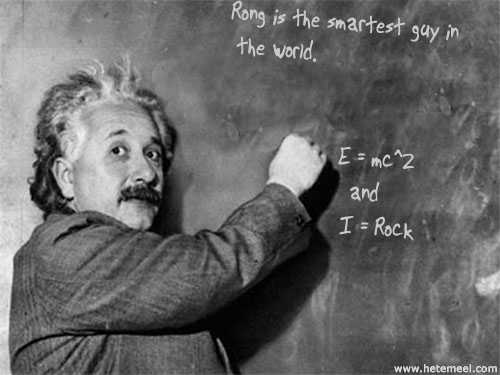installing flash on mac book pro
I was constantly annoyed by firefox 2.0 hanging on my otherwise sweet mac book pro. Apparently I wasn't the only one having this problem. I finally bit the bullet and uninstalled the whole thing, which involved dragging the application itself and ~/Library/Application Support/Firefox to trash, and started over. And all was well. I haven't had any hangs so far, even after installing a gazillion extensions.
Then I found out somehow the flash plugin was missing. Thankfully Adobe has a Universal Binary for Intel-based Macs for their flash installer, so I downloaded it and tried to run it, but before the install finishes I kept getting a message saying "error creating file", permission denied blah blah blah. Googling for the error message didn't come up with a solution, but permission problem seems a common thread on their feedback page.
Frustrated, I finally tried these:
Why can't Adobe put this on their FAQ page? Or better yet, fix that stupid installer?!
Then I found out somehow the flash plugin was missing. Thankfully Adobe has a Universal Binary for Intel-based Macs for their flash installer, so I downloaded it and tried to run it, but before the install finishes I kept getting a message saying "error creating file", permission denied blah blah blah. Googling for the error message didn't come up with a solution, but permission problem seems a common thread on their feedback page.
Frustrated, I finally tried these:
- Open up your good 'ol terminal window (I use iTerm by the way);
- cd "/Volumes/Adobe Flash Player 9/Install Flash Player 9 UB/Contents/MacOS"
- sudo "./Install Flash Player 9 UB"
Why can't Adobe put this on their FAQ page? Or better yet, fix that stupid installer?!